Work Invoice Template
Grow your business with FreshBooks’ easy, efficient invoicing software. Make and send an invoice as soon as the job’s done and watch your payments come in 2x faster.
Join 30 million people who have used FreshBooks
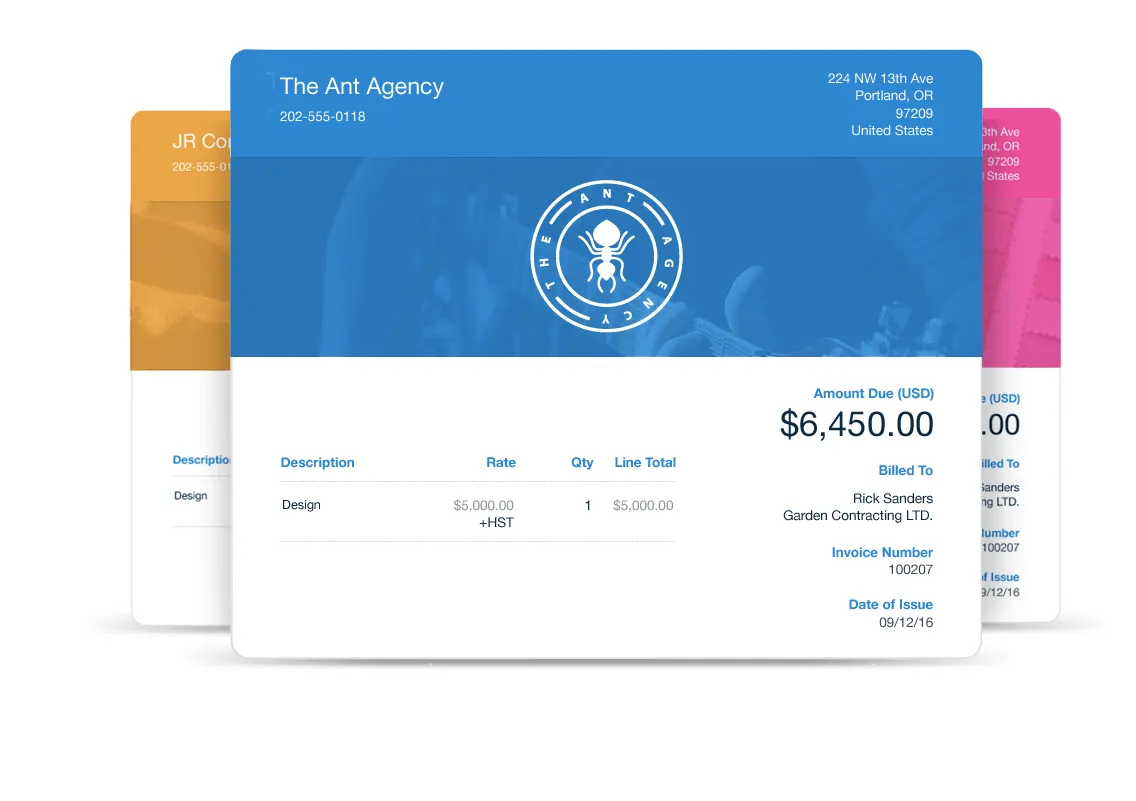
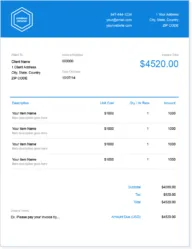
The Best Way to Invoice
Send your invoices faster. Get paid sooner for your work. Download the free work invoice template and see how easy it is to make and send professional invoices that impress.
Get Your Free Work Invoice Template
Invoicing is a core part of the job or profession for any individual or business, but getting paid on time shouldn’t be a strenuous process. Fortunately, we’ve made it simple to bill your clients for your work and get paid the right way.
With the free work invoice template, you can speed up the invoicing process and add a professional touch to your invoices.
Available for download in .PDF, .XLS, .DOC, Google Docs and Google Sheets.
Download Work Invoice Templates
Work Bill Template

You can’t afford to have mistakes on your job invoice form but you also can’t afford to spend hours on them. Our Work Invoice Template lets you create fast and error-free invoices so you can get paid. Download it today.
Download as:
Blank Work Invoice Template

You have different needs when it comes to invoicing or billing your clients. The blank invoice template provides the structure you need but gives you plenty of room for full customization.
Download as:
Sample Work Invoice Template

If you want to see it before you use it, grab your copy of the sample work invoice template. Just replace what’s already on the template with your own branding, order details and prices.
Download as:
Free Work Invoice Template

If you’re in a pinch and want a free solution to cut overhead, try the work invoice template. Create your first modern invoice that’s both free and easy to send. This way you can cut costs without cutting the quality.
Download as:
What is a Work Invoice Used for?
It’s important to use a work invoice to communicate clearly with your clients and keep records for the future. This way your clients will know, with clarity, what they’re paying for. You’ll rest assured you’re on the same page and that no details are missing. Even more, when tax time comes, you’ll have the work invoice available for quick reference.
You can use the job invoice template to bill your clients for the services rendered so they know what they’re paying for, how much it costs and when it’s due.
How to Create a Work Invoice Form
Creating your work invoice is simple when you’re using the FreshBooks template.
Start by downloading the free work invoice template in your preferred file type. You can either use the template in Word, Excel, Google Drive or more.
Then just follow the steps below to create your first invoice for work:
- Start by customizing the work invoice template according to your brand. Add your logo, tagline, color and font
- Include your name or business name along with full contact details at the top of the work order invoice
- Then list details of goods and services delivered. Mention detailed pricing for each including service charges/taxes (if applicable)
- Include the patron/purchaser’s name and complete contact details in the job invoice form
- Add the total billable amount in the ‘total’ section of the invoice
- Inform the client on your accepted payment methods
- And in the notes section, include links to your Privacy Policy, Terms & Conditions or anything unique to your terms with the client
- Save
Remember to be descriptive about what you’re charging the client for in the work listed. You want it to be as clear as possible what they’re paying for so you’re both on the same page and there aren’t any errors down the road. Still, make sure you keep a copy of the invoice on file just in case something comes up, and of course for taxes.
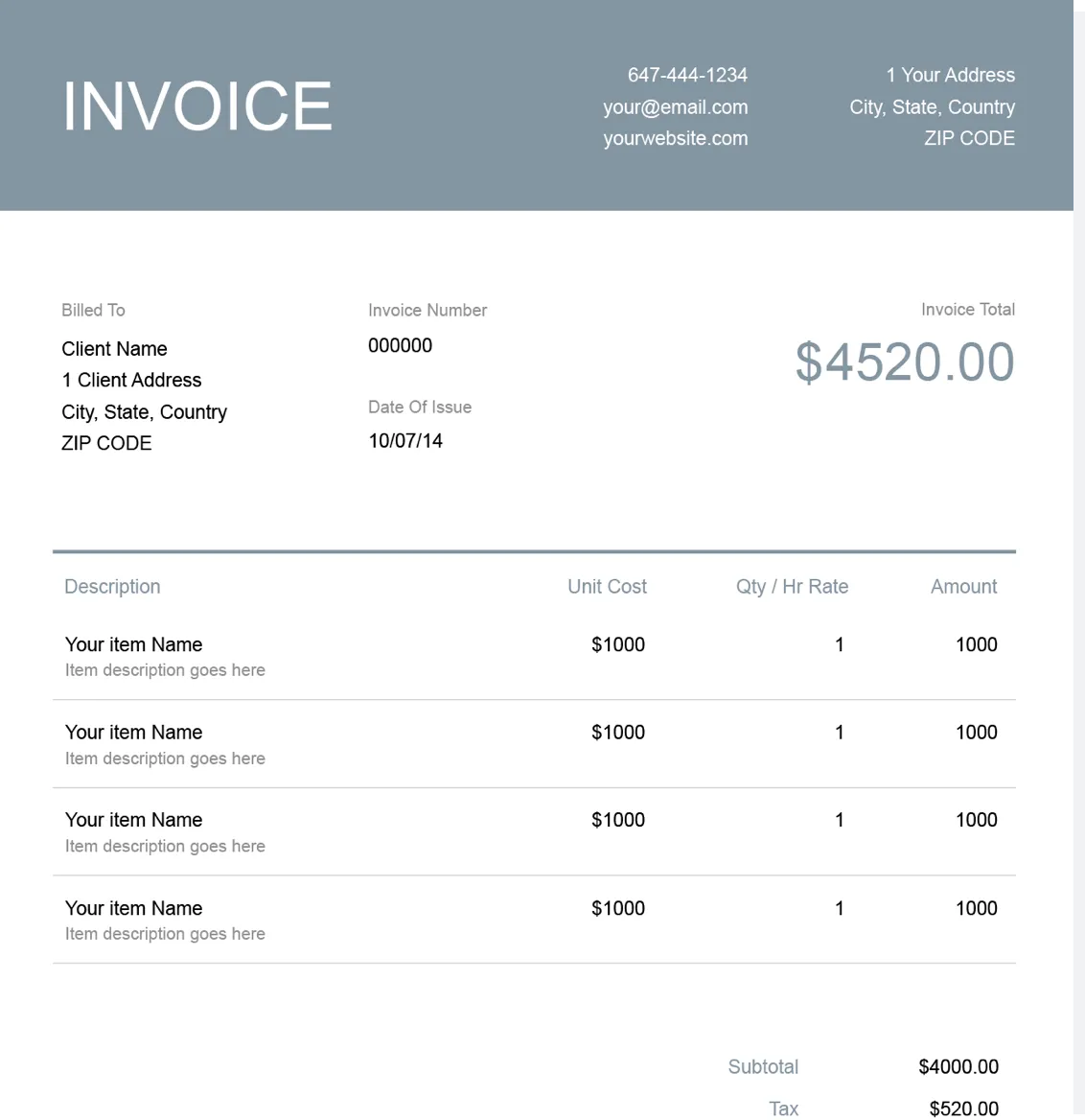
Types of Work Invoices
Not all work invoice templates are created equal.
If you’re a freelancer you’re going to invoice differently than a medium or large business. You want to make sure you’re using the perfect template to suit your needs. The ideal template will help you communicate your specific types of services and pricing to your clients, without any extra hassle that will keep you stuck at your desk forever.
The various types of work invoice templates include:
- Work invoice for freelancers
- Work invoices for self-employed professionals
- Service invoices for businesses
- Product invoices for businesses
- Invoices for wholesalers
- Invoices for distributors
Irrespective of the work you do and the industry you are associated with, FreshBooks has the free work invoice template that meets your needs.
Business owners from North America to the UK are turning to the invoice templates from FreshBooks for their invoicing needs.
These templates make it easy, fast and free to get paid quickly. Download the free work invoice template and get started with your first invoice.
Download a Work Invoice Template for Free
Getting paid on time keeps you motivated and fuels your growth. You don’t need to manually create an invoice when FreshBooks has the perfect template for you to customize to your brand, your work, and your clients. Our work invoice template is the answer. Get your template and create your first professional invoice today.



