How To Track Time: 5 Best Time Tracking Software in 2025
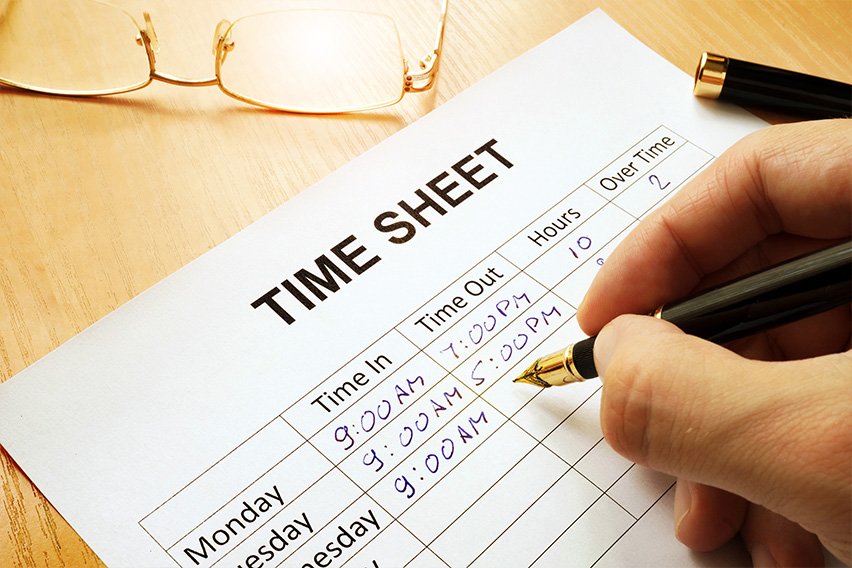
Understanding how to track time efficiently and accurately is crucial for most businesses. Whether you’re logging hours on a project for client billing purposes or tracking labor for internal insights, you’ll need a time log that you can count on.
The best time management tracking tools offer in-depth insights beyond just hours worked—they should also have options for entering data that make sense for your business and workflow. This can range from manual methods of entering start and end times to more advanced software options.
With so much to consider, we’ve made it simple to choose the best time tracker for you. Let’s take a look at the 5 best time tracking software options in 2025.
Key Takeaways
- Time tracking software should have real-time tracking, in-depth reporting, invoicing support, and a simple user interface.
- Time logs generated by your time tracker are useful for billing, project prioritization, scheduling, and internal review.
- FreshBooks offers a powerful time tracker with excellent invoicing capabilities for businesses and independent contractors.
Table of Contents
- How To Keep Track of Time
- What Is the Best Time Tracking Software?
- What Are Time Logs?
- Benefits of Time Logs
- How To Maintain Time Logs
- Conclusion
- Frequently Asked Questions
How To Keep Track of Time
People have been keeping track of their time spent on work for a long time. While the need for solid time tracking hasn’t changed, the methods of doing it have evolved greatly. Here are the main methods used for time tracking:

Paper Timesheets
The paper method is the simplest way to track time. All you need to do is, write down your tasks, the business function, and how much time you spend completing them. You can monitor time in 15-minute or 30-minute intervals. This is great to use anywhere—even in places without an internet connection.
The biggest problem with paper timesheets is that they’re prone to errors since it’s possible to forget to enter certain tasks and other details, especially when you’re jumping from project to project. If you’re using it to track time for employees, it can be difficult to maintain physical records.
Spreadsheets
Another way of tracking time is by using Excel spreadsheets. This saves time and effort compared to writing out an actual timesheet.
The benefit of using digital spreadsheets is that once you create a template, you can use the file for multiple projects. Unlike paper timesheets, spreadsheets can be backed up and stored effectively. They also allow you to easily generate reports on the data you collect.
While the spreadsheet may be a better method of tracking time, it does not record the actual time spent on the task automatically. Manually entering your time can become tedious and time-consuming.
Time Tracking Software
Time tracking software and project management software allow you to seamlessly track the time that you’re spending on each task.
The software is mostly used by small businesses and freelancers who bill by the hour. You can start a clock when you start working and stop it when you’re done. Some apps can also run automatically in the background to track time.
Before you decide to use mobile and desktop time tracking apps, make sure they correspond to your business needs and your budget. Choose a system that is easy to set up, has a simple, easy-to-use interface, allows smooth integrations, and can generate comprehensive reports. You should be able to track team timesheets and assign time to projects.
What Is the Best Time Tracking Software?
If you’ve decided to download a time tracking system, your next step is to choose from the plethora of options available. Here are 5 of the best time tracking software options in 2025
1. FreshBooks
FreshBooks is the best time tracking software, particularly for small businesses and freelancers. With an intuitive interface, easy integration with our invoicing software, and compatibility with many other industry-standard productivity apps, FreshBooks is the top choice for your time tracking needs.
Features
- Timekeeping for teams and individuals
- Time records for specific clients and projects
- Detailed time entry notes
- Automatic billing for tracked time
- Weekly and monthly time and billing insights
- Daily hour breakdowns
- Simple-to-use timer for both desktop and mobile
Pricing
Unlimited time tracking is available with all FreshBooks plans, starting out with a free, 30-day trial. After the trial, you can access the FreshBooks time tracker (along with online payment options, invoicing software, and more) for as low as $21.00 per month.
How to Track Your Time on Projects on FreshBooks
2. Toggl Track
Toggl is a simple but effective time tracker that cuts down on extra features in favor of doing one thing very well. It’s a good option for basic time tracking needs, but it has some limitations.
Features
- Intuitive user interface for starting and stopping the timer
- Good integration with Google Chrome via the Toggl extension
- Convenient, detailed reporting capabilities
Drawbacks
- Confusing interface when reviewing tracked time records
- Desktop app is missing functionality compared to the mobile app or Chrome extension
- Lack of integration with popular apps (e.g., Xero)
Pricing
Toggl offers a basic free plan ($0/month) for unlimited time tracking for up to 5 team members. Paid plans with additional features range from $9 to $18 per month, or more for custom enterprise plans.
3. Clockify
Clockify is a time tracking software geared more specifically towards employee timesheet purposes. While it’s also useful for solo freelancers and contractors, its strength is tracking hours for teams.
Features
- Precise, accurate timekeeping
- Easy collaboration with teammates, payroll department, and HR
- Adding, removing, and editing projects is simple and intuitive
- Reports are comprehensive and useful
Drawbacks
- Clockify’s Windows app is not well-optimized and runs poorly for many users
- No built-in invoicing features
- User interface can quickly become cluttered and overwhelming
Pricing
Clockify’s free plan offers unlimited time tracking and a handful of other features. Paid plans with more integrations, reporting options, and other features range from $3.99 to $11.99 per user, per month when billed annually.
4. Timely
Timely is a highly customizable time tracking software created mainly for businesses that take bookings. It has many features besides time tracking but remains a good option for teams looking to keep track of deadlines and subtasks.
Features
- Good visualization of projects, subtasks, and due dates
- Calendar view for deadlines
- Multiple platform support
- Useful app integrations
- Speedy customer support
- Purpose-built for businesses with bookable staff
Drawbacks
- Reporting tools are limited compared to other options
- Features take a very long to be developed and improved
- No time tracking support for recurring events
- Not well-suited to freelancers
Pricing
Timely offers a free 14-day trial. After the free trial ends, plans start at $25 per month (for businesses with just 1 bookable staff) and can go as high as $275 per month or more for businesses with 20+ bookable staff.
5. Harvest
Harvest is a popular time tracking software option that has some integrations with other productivity apps and offers multiple ways to log time worked.
Features
- Simple, intuitive user interface
- Flexible time tracking with multiple options for entering hours worked
- Built-in rounding feature makes time-based billing simpler
Drawbacks
- Missing seamless integrations with common productivity apps like Basecamp and Asana
- It can be difficult to find specific projects and time entries
- Very limited accounting features beyond tracking time
Pricing
Harvest offers a free 30-day trial. At the end of the trial, you’ll need to upgrade your account ($10.80 per seat, per month when billed annually) or settle for the free plan with limited functionality.
What To Look for in Time Tracker Software
As you can see, there’s no shortage of time tracker software options to choose from. So what should you be looking for as you compare the many available time tracking software platforms on the market?
Real-Time Tracking
Time trackers that offer real-time tracking abilities are almost always better than options that don’t have it. You’re more likely to accurately log your hours if you track time while you work, rather than having to do it all at the end of your workday or when it’s time to send an invoice.
Reporting
Your time tracking software needs robust, comprehensive reporting features—especially if you’re using it for team time management. Reports provide valuable productivity insights, help you understand where time and labor are going throughout the week, and will help you to become more efficient and profitable overall.
Edit Tracked Time
Sometimes you need to make an adjustment to your time entry. Make sure to choose a time tracking software that lets you edit tracked time quickly and easily.
Invoicing
The best time tracking software takes things a step further and seamlessly integrates with electronic invoicing. This makes the billing workflow much easier for freelancers and independent contractors, letting you generate accurate, time-based invoices in just a few clicks using your existing time data.
What are Time Logs?
Time logs are records of the time you (or your team) spend on a given client, project, or task. They’re sometimes also known as activity logs. A time log should include:
- Task details
- Team member(s) assigned to the task
- Information on deadlines
- The amount of time it took to complete the task
- Any additional notes or information about the task
- The pay rate for the time spent on the task
Benefits of Time Logs
There are countless benefits to consistent, accurate time logs. These might include:
- Supporting Productivity for Remote Workers: Time tracking software is a great way to keep your remote workers accountable, as well as to ensure they’re not spending too little or too much time on a given task. This lets you manage their work appropriately, even from different parts of the world.
- Accurate Project Pricing: Time tracking history can be used to create suitable pricing for future projects of a similar type. Eventually, your time logs will help you set rates for all future time-based work.
- Setting Standards for Future Work: If a recently completed project took 40 total hours to complete, this can be useful information when estimating the time to complete similar projects in the future. This is useful for assigning team members to a task, creating project calendars, and setting reasonable expectations with clients.
- Assisting with Task Prioritization: Time trackers can help you understand which subtasks need to be prioritized. If certain aspects of a project consistently take longer than other pieces, your time logs will help you create a workflow that supports production.
- Keeping Projects on Schedule: Time tracking software will help you stay on track when it comes to meeting internal and client deadlines.
How To Maintain Time Logs
There are 5 major steps to effectively maintaining time logs—these go for teams and independent freelancers alike:
1. Use Time Tracking Software with Task Management Features
If possible, we highly recommend using time tracking software in tandem with a task management platform. The combination of these 2 products can be useful for breaking down the time spent on each project, allowing you to meet deadlines, bill accurately, and schedule future projects appropriately and realistically.
2. Generate, Read, and File Reports
As mentioned above, your time tracker should include built-in reporting functionality. The data in these reports can be invaluable, provided you take the time to collect and interpret them. This will help you understand how long certain tasks will take in the future, making billing and scheduling much easier.
3. Look for Inefficiencies
As you review your time tracking reports, search for places where you (or your team) are spending too much or too little time. The causes of time inefficiency can vary—it might be due to distractions, a misunderstanding of task prioritization, or inefficient workflows. The first step to correcting these areas for improvement is to notice them.
4. Use Your Data to Gain Deeper Insights
Leverage the data from your reports to create more in-depth, insightful resources. Charts and graphs are a great way to get a bird’s-eye-view of overall trends indicated by your time logs. These can be used to make changes to your workflow or approach to future projects.
5. Factor Time Logs Into Employee Evaluations
The final step in maintaining time logs and making the most of them is to consider them when doing employee evaluations. You can compare a given team member’s time log against their productivity or output to determine the value they’re providing, ensuring everyone is contributing to the success of the business.

Conclusion
When done right, time tracking has the power to make your workdays more efficient, organized, and profitable. Time tracking software can offer invaluable insights, such as how much to bill for future projects, how long a task will take, or how many team members to assign to a certain job. All it takes is an understanding of your time tracking needs to choose the right time tracker software for you.
If you’re looking for time tracking options with useful integrations, built-in invoicing features, editable time entries, and a simple but powerful user interface, FreshBooks has you covered. Our time tracking and timesheet software is versatile and suited for nearly any professional application. Try FreshBooks free today.
Frequently Asked Questions About Time Tracking Software
Still curious about choosing the best time tracking software for your specific needs? Here are a few frequently asked questions:
How do time tracking tools work?
Time tracking software records the total amount of time spent working on a given project or task. Depending on the software, these time entries could be simple (e.g. ‘1 hour spent on Client A’) or more complex (e.g., ‘73 minutes working on Project X for Client B’). Most time trackers also offer reporting, invoice tools, and other app integrations.
How do time trackers help businesses and freelancers?
Any business or freelancer that works on a project basis can benefit from time trackers. If you bill your clients by the hour, your time logs will provide the data you need for your invoices. Even if you don’t charge hourly, time trackers can be used to gauge productivity for internal review purposes.
What features should a time tracking software have?
Your time tracker should have robust reporting features, built-in invoicing functionality, integrations with popular productivity apps, real-time tracking, mobile and desktop support, and trustworthy security standards.
What kinds of businesses use time tracking software?
Many industries and niches use time tracking software. It’s most commonly used for freelancer jobs, such as writing, graphic design, or social media management. But it can also be used for trades, legal services, or consulting.
What’s the best time tracking software in 2025?
The best option for time tracking software in 2025 is FreshBooks. With a clean, easy-to-use interface, powerful reporting tools, and built-in support for time-based invoicing, it’s the easiest, fastest way to track and manage your time for specific clients, projects, and subtasks.
Reviewed by
Sandra Habiger is a Chartered Professional Accountant with a Bachelor’s Degree in Business Administration from the University of Washington. Sandra’s areas of focus include advising real estate agents, brokers, and investors. She supports small businesses in growing to their first six figures and beyond. Alongside her accounting practice, Sandra is a Money and Life Coach for women in business.
RELATED ARTICLES



 How to Create a Training Program for Employees in 5 Easy Steps
How to Create a Training Program for Employees in 5 Easy Steps Small Business Email Marketing: Top 5 Benefits of Email Marketing
Small Business Email Marketing: Top 5 Benefits of Email Marketing How to Advertise My Small Business: 7 Best Advertising Strategies
How to Advertise My Small Business: 7 Best Advertising Strategies How to Measure Team Effectiveness: Top 5 Ways
How to Measure Team Effectiveness: Top 5 Ways 11 Construction Apps Builders Must Try In 2025
11 Construction Apps Builders Must Try In 2025